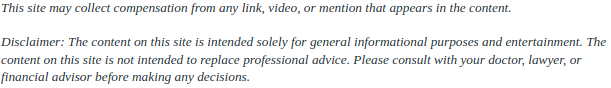

We’ve all been there: Your TV or DVD player remote dies, and then you’re stuck going back and forth between the couch and the TV to make any adjustments to what you’re watching. Or, if your equipment is newer, you might find it’s impossible to even operate your entertainment system without the remote. Here’s what to do about it:
Resurrecting an (Apparently) Dead Remote
Often, a remote will appear dead when it’s really not. There are three methods that will revive quite a few dead remotes.
- Clean the Battery Terminals
Corroded battery terminals are a common culprit when it comes to the death of many electronics. Fortunately, they’re easy to clean with just baking soda and water. Make a paste, then scrub the terminals with a toothbrush. Wipe clean, pop in some fresh batteries, and see if that fixes the problem.
- Draw Out any Moisture
If your remote has been a victim of drowning, you may be able to perform the gadget equivalent of CPR: putting it in a bag of rice. Take out the battery, then put the whole remote in a bag or bowl of dry, uncooked rice and leave it for a day or two. Because rice absorbs moisture, this will sometimes save electronics. Just be sure to act as quickly as possible after the remote gets wet.
- Push a Bunch of Buttons
OK, not just any buttons. Follow this sequence: Take out the batteries. Press and then release every single button on your remote one at a time. Put in new batteries and see if your remote works. You might be surprised to learn that this does the trick for about a third of broken remotes.
Getting Replacement Remote Controls
If none of those techniques work, then it’s time to look at replacement remote controls. Your first thought may be that you’ll have to get one of the all in one remote controls you can pick up at electronics stores. But you should know that for almost all remotes, it’s actually possible to get a brand-name replacement — one exactly like your old one — at a reasonable price. These are called “OEM,” or “original equipment manufacturer” remotes. That way, you won’t need to fuss with universal remote codes or worry about learning how to use a new type of remote.
Did you know that OEM replacement remote controls existed? Have you tried any of these methods to bring a dead remote back to life? Respond in the comments.